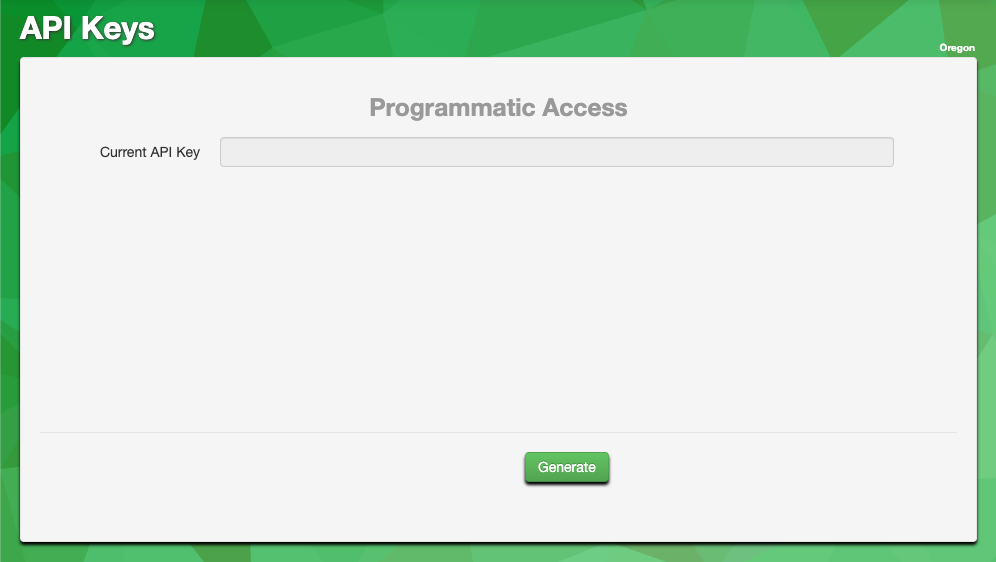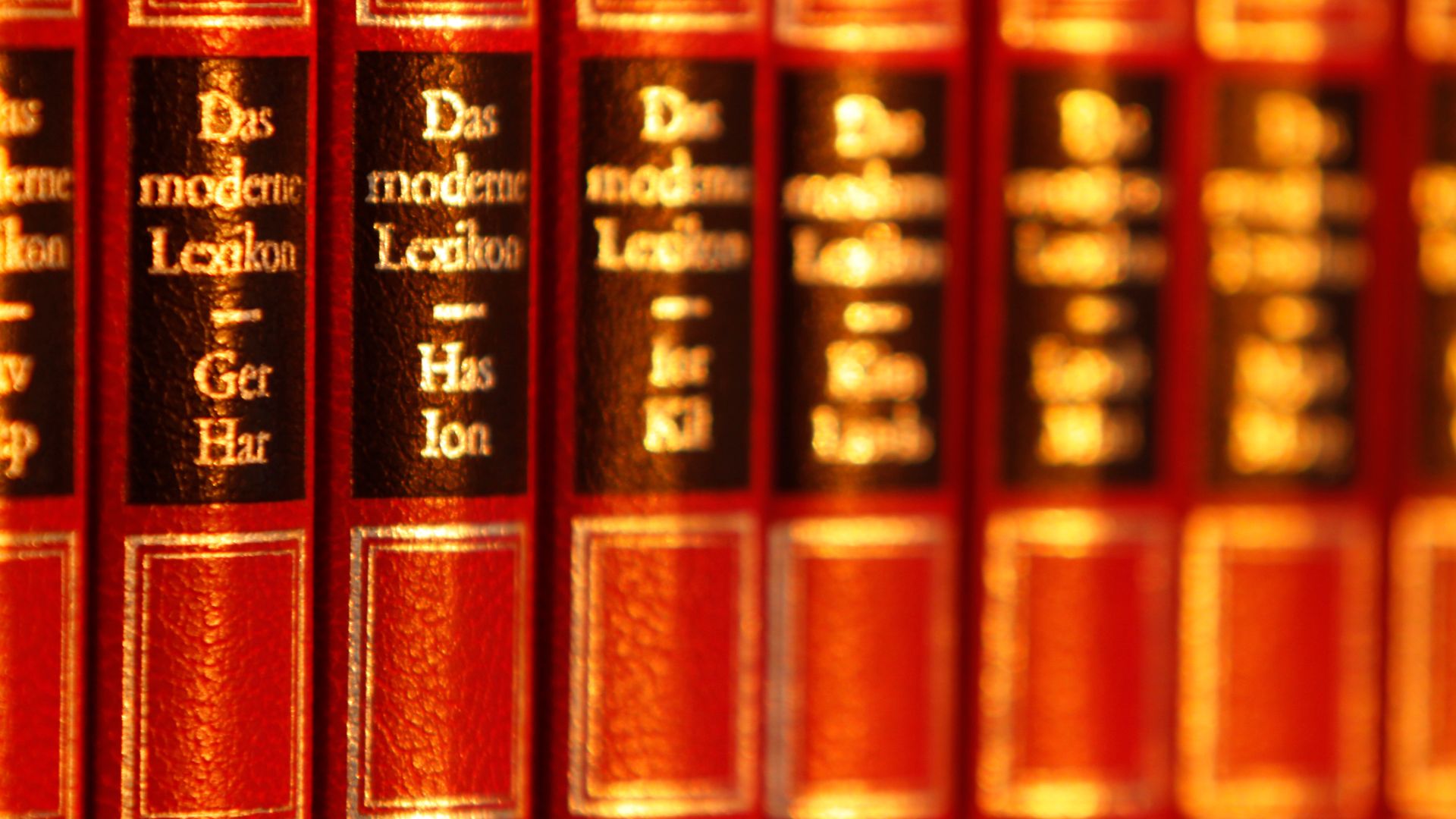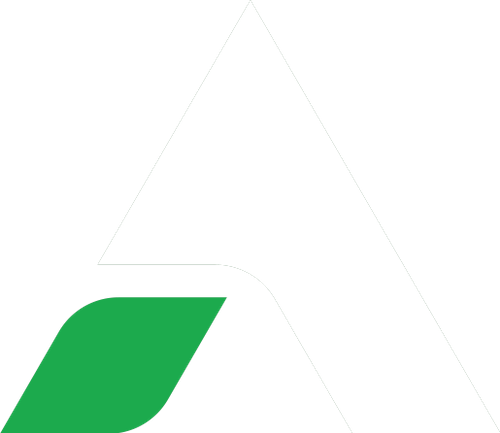Finding or Generating Your Metrc API Key
1. Navigate to your state’s Metrc dashboard and login.
- Typical Metrc login URLs are your state’s abbreviation followed by “.metrc.com/log-in”
- Ex: or.metrc.com/log-in , mi.metrc.com/log-in, etc.

2. Click on your user ID dropdown in the top right of your dashboard, and click on API Keys.
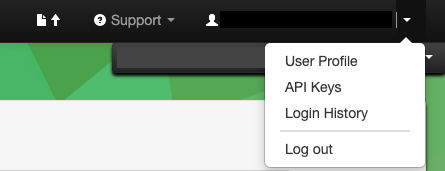
3. Here you will find your API key listed or can generate one by clicking the generate button.
- Copy the entire code and paste it into your Terrayn settings panel or provide it to your account manager.
- Please make sure your API key includes sales permissions. If it does not, an admin will need to add these permissions.